Your cart is currently empty!
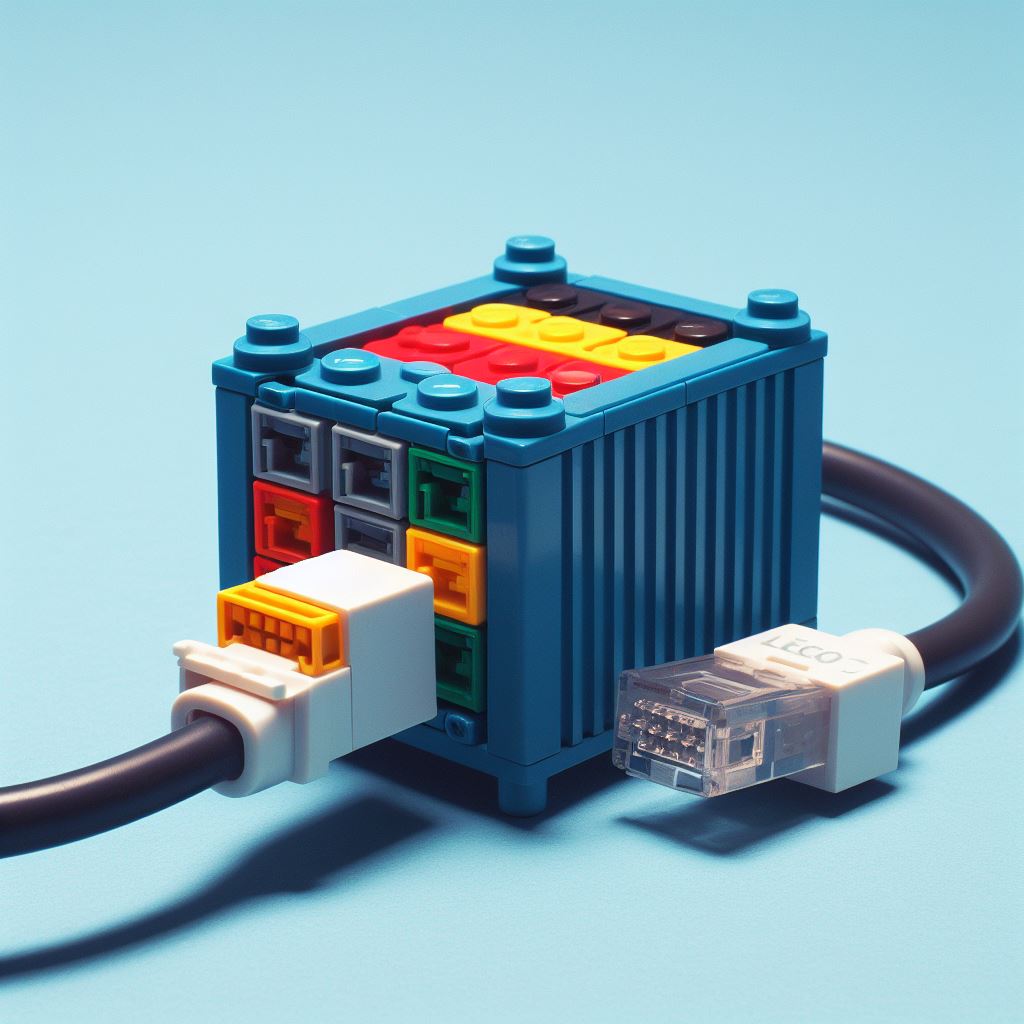
Guacamole Behind Nginx Proxy Manager
Anyone who has used nginx may agree that nginx proxy manager just adds a nice ui and makes things like refreshing configs easier. I wanted to migrate to it becuase I could use a docker container and it wasnt needed any longer on the host machine. I had an existing domain that wanted to utilise so I needed to add an extra path which would take me to nginx proxy manager.
Here is how I did it:
Once your site is set up in nginx proxy manager, you need to go into the advanced tab and enter this (change settings relevant to your requirements)
location /thepathyouwanttouse/ {
proxy_set_header Host $host;
proxy_set_header X-Real-IP $remote_addr;
proxy_set_header X-Forwarded-For $proxy_add_x_forwarded_for;
proxy_set_header X-Forwarded-Proto $scheme;
proxy_pass https://theserveryouwanttorouteto:theportyouwanttorouteto/;
proxy_read_timeout 300;
proxy_connect_timeout 300;
proxy_buffering off;
# Default is HTTP/1, keepalive is only enabled in HTTP/1.1
proxy_http_version 1.1;
proxy_set_header Upgrade $http_upgrade;
proxy_set_header Connection "upgrade";
# Remove the Connection header if the client sends it,
# it could be "close" to close a keepalive connection
proxy_set_header Connection "";
}
Hopefully this config works for you! Drop any comments below!
Leave a Reply